Chrome DevTools Network Waterfall 瀑布图各阶段详解
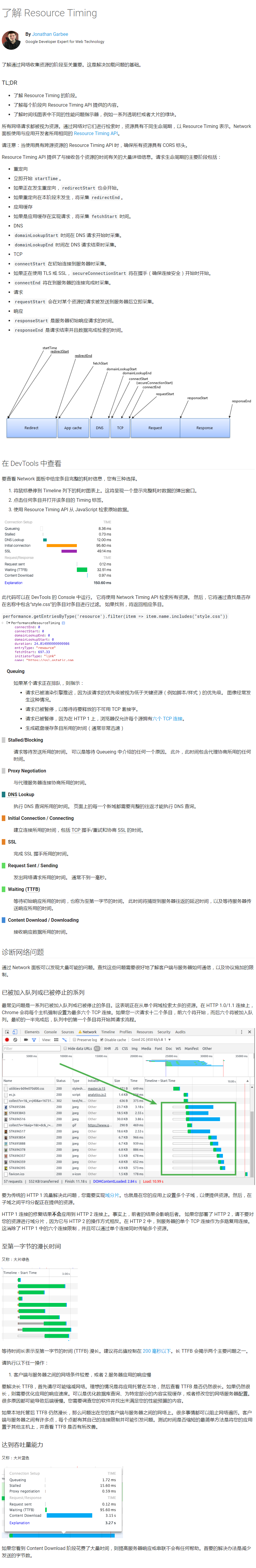
在 Chrome 调试工具 Network tab 下,每个请求都有一个 Waterfal diagrams(瀑布图),点击具体接口,Timming(时序)位置会有具体描述。它记录了网络请求各个阶段的耗时,可以用于分析页面加载性能。
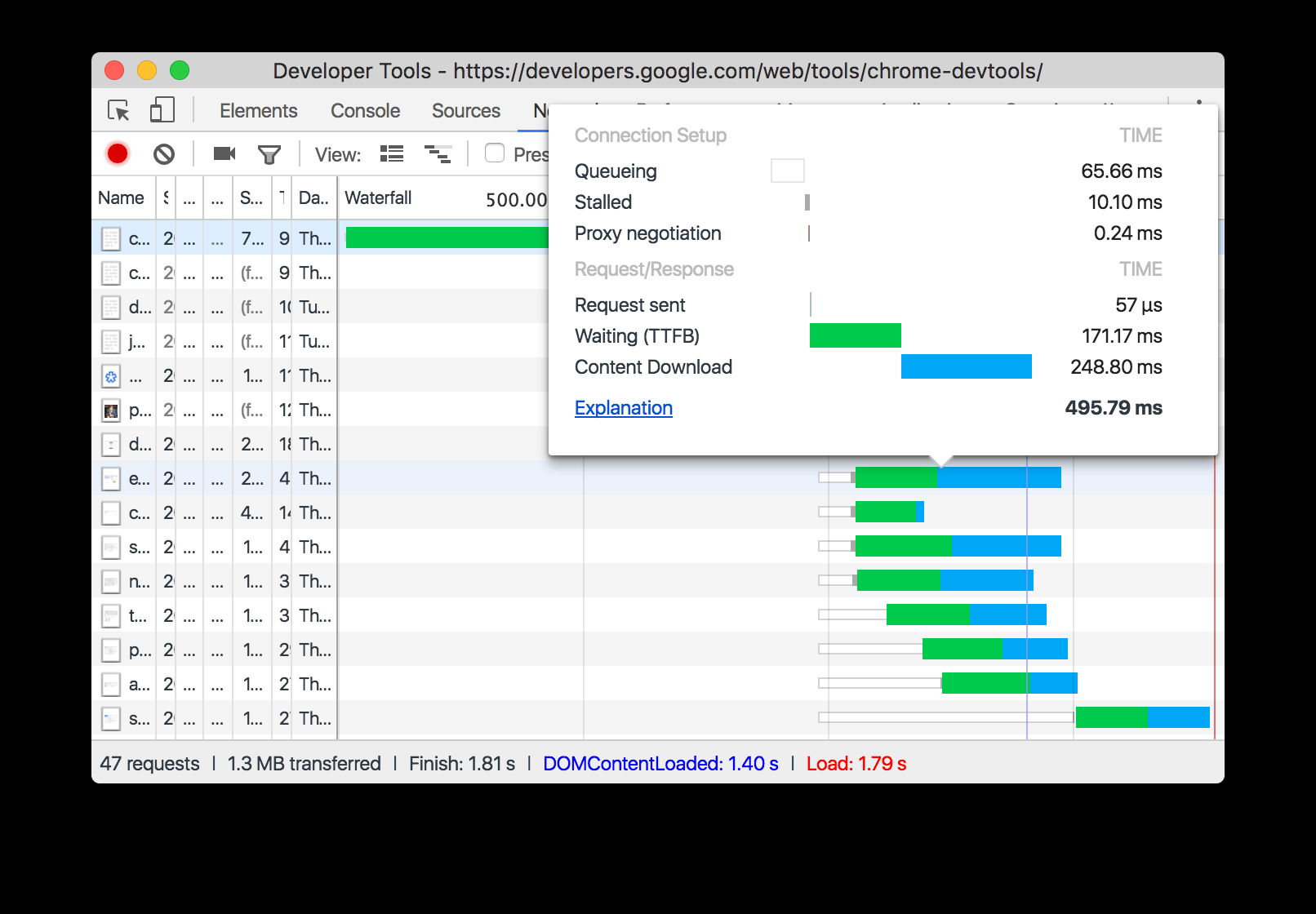
时序分解阶段明细(Timing breakdown phases explained)
下面是在Timing标签页中能看到的各个阶段的更多信息:(Here’s more information about each of the phases you may see in the Timing tab)
- 资源调度(Resource Scheduling)
- Queueing(排队). The browser queues requests when:(浏览器在以下情况会排队请求)
- There are higher priority requests.(有更高优先级的请求)
- There are already six TCP connections open for this origin, which is the limit. Applies to HTTP/1.0 and HTTP/1.1 only. (当前请求的 origin/domain,已经有 6 个 TCP 连接打开,这是限制。仅应用于 HTTP/1.0 and HTTP/1.1)
- The browser is briefly allocating space in the disk cache(浏览器正在磁盘缓存中短暂分配空间)
- Connecttion Start(连接开始)
- Stalled(停滞/暂缓). The request could be stalled for any of the reasons described in Queueing. (处于排队中描述的任何原因,请求都有可能停滞/暂缓)
- DNS Lookup(DNS查询). The browser is resolving the request’s IP address. (域名解析成IP。在浏览器和服务器进行通信之前, 必须经过DNS查询, 将域名转换成IP地址. 在这个阶段, 你可以处理的东西很少. 但幸运的是, 并非所有的请求都需要经过这一阶段.)
- Initial connection(初始化连接). The browser is establishing a connection, including TCP handshakes/retries and negotiating an SSL.(浏览器正在创建一个连接,包括握手/重试)和 协商SSL。在浏览器发送请求之前, 必须建立TCP连接. 这个过程仅仅发生在瀑布图中的开头几行, 否则这就是性能问题.
- SSL(SSL协商) SSL/TLS Negotiation 如果你的页面是通过SSL/TLS这类安全协议加载资源, 这段时间就是浏览器建立安全连接的过程.
- Proxy negotiation(代理协商). The browser is negotiating the request with a proxy server. (浏览器正在与代理服务器协商请求)
- Request/Response(请求/响应)
- Request sent(请求发送). The request is being sent. 请求开始发送
- ServiceWorker Preparation(ServiceWorker准备). The browser is starting up the service worker. (浏览器正在启动 Service Worker)
- Request to ServiceWorker(请求到ServiceWorker). The request is being sent to the service worker.(请求被发送到 service worker)
- Waiting (TTFB) 等待. The browser is waiting for the first byte of a response. TTFB stands for Time To First Byte. This timing includes 1 round trip of latency and the time the server took to prepare the response.(浏览器正在等待响应的第一个字节。 TTFB代表到第一个字节的时间。 此时间包括一次往返延迟和服务器准备响应所花费的时间) TTFB 是浏览器请求发送到服务器的时间+服务器处理请求时间+响应报文的第一字节到达浏览器的时间. 我们用这个指标来判断你的web服务器是否性能不够, 或者说你是否需要使用CDN.
- Content Download. The browser is receiving the response. (浏览器正在接收响应),这是浏览器用来下载资源所用的时间. 这段时间越长, 说明资源越大. 理想情况下, 你可以通过控制资源的大小来控制这段时间的长度.
- Receiving Push. The browser is receiving data for this response via HTTP/2 Server Push.(浏览器正在通过HTTP / 2服务器推送接收此响应的数据)
- Reading Push. The browser is reading the local data previously received.(浏览器正在读取先前接收的本地数据。)
参考资料及扩展:
本博客所有文章除特别声明外,均采用 CC BY-NC-SA 4.0 许可协议。转载请注明来自 水 流 记!




